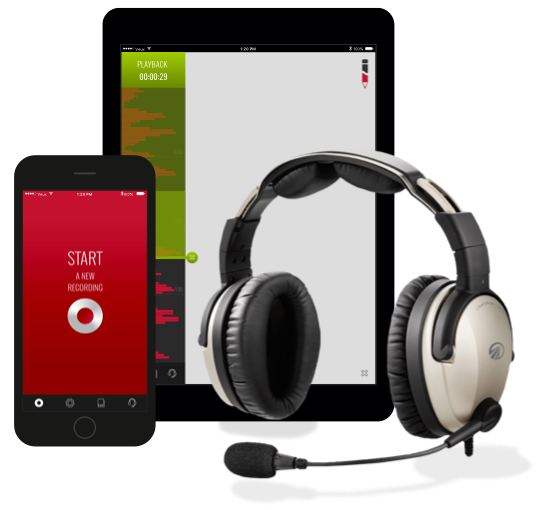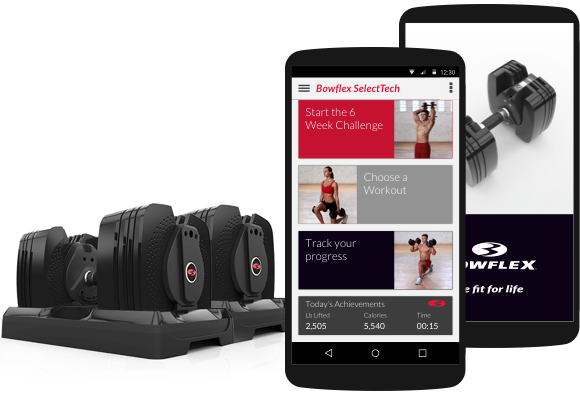-
Lightspeed FlightLink System
Challenge
Streamlining In-Flight Communication
Flying an airplane is no easy matter. Pilots must constantly monitor dozens of gauges and indicators in the cockpit while receiving updates from air traffic control. A misheard communication adds stress and risk to the flying experience. What could improve the flow of information between tower and pilot?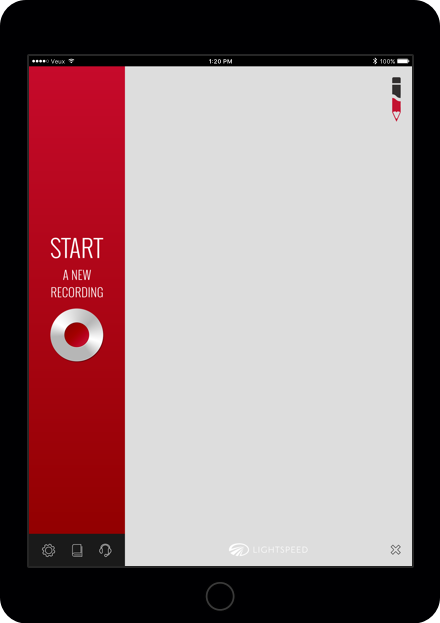 Main View with Writing Pad
Main View with Writing Pad
Solution
FLYING WITH APP SUPPORT
Veux Labs began by interviewing pilots and observing them on several flights. We realized that an app offering a simple playback would answer most plane-to-tower concerns: if pilots could access recent communication with the touch of a button, they wouldn’t need to ask air control to repeat updates. We quickly identified the iPad as the ideal support device, since iPads are commonly used for pre-flight checks and in-flight navigation. Headset Connection and Setup
Headset Connection and Setup
Collecting Communications
A unique hardware feature allows all cockpit intercom and radio traffic to be mixed and then output to the iPad's auxiliary port or Bluetooth connection, where it is then recorded by the FlightLink app. Certified under Apple’s Made For iPod (MFi) program, FlightLink is a universal app for iPad, iPhone, and iPod Touch.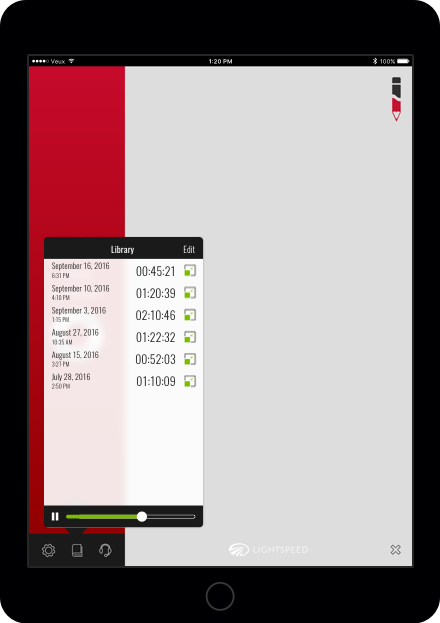 Recording Library
Recording Library
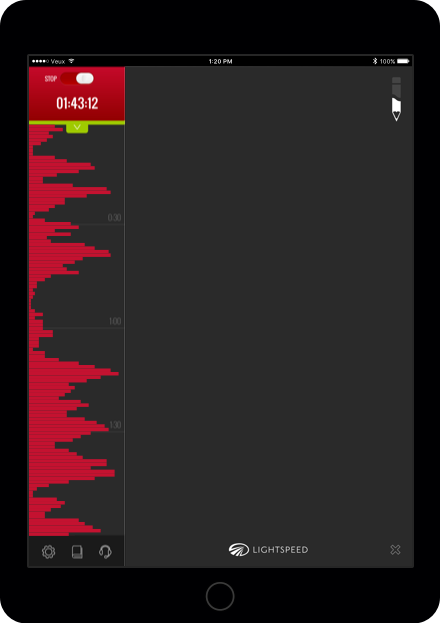 Night Mode
Night Mode
 Playback Mode
Playback Mode
 Playback Mode
Playback Mode
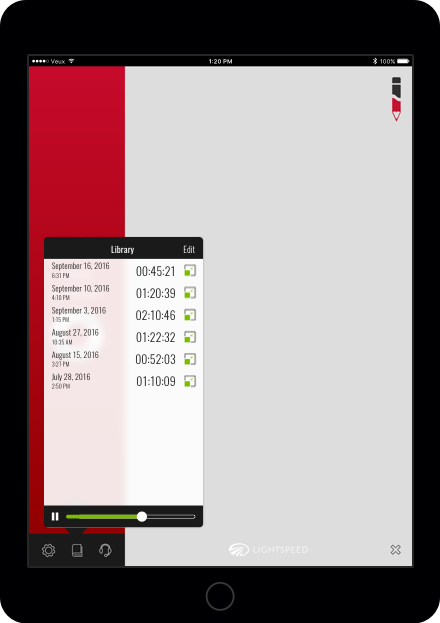 Recording Library
Recording Library
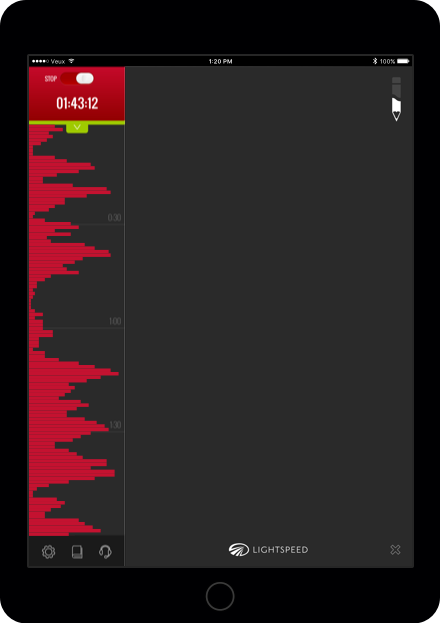 Night Mode
Night Mode
One-Touch Access
Given the complex environment of the cockpit, FlightLink had to be easy to use. The user interface allows simple one-touch access to any segment of the last two minutes of recorded audio. A digital notepad enables the pilot to jot down instructions or other relevant information.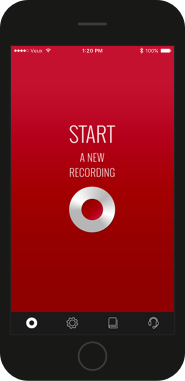 Record Screen
Record Screen
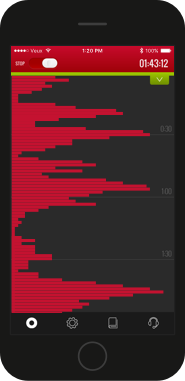 Recording Mode
Recording Mode
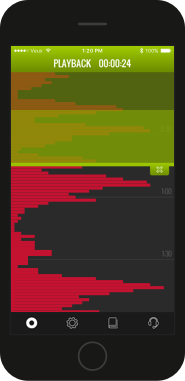 Playback Mode
Playback Mode
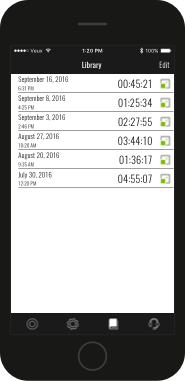 Recording Library
Recording Library
 App Icon
App Icon
-
Mitel TCO Web App
Project
Total Cost of Ownership Web App
Client
Mitel & Unified Communications Strategies

Challenge
Standing Out from the Crowd
The unified communications (UC) marketplace is crowded and cacophonous. With so much noise, it can be difficult for customers to find a business partner that best suits their UC requirements. Mitel has a distinct advantage with its total-cost-of-ownership (TCO) approach, an estimating service that enables potential clients to compare the costs of Mitel and its competitors. However, the company’s field sales team and channel partners needed help communicating the TCO benefit.Solution
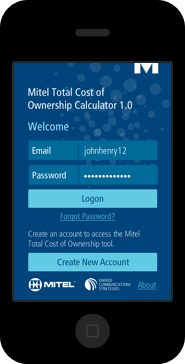 Login
Login
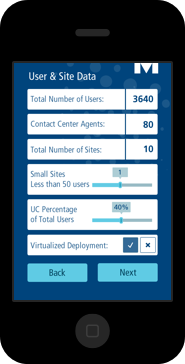 Data Entry
Data Entry
 System Analysis Result
System Analysis Result
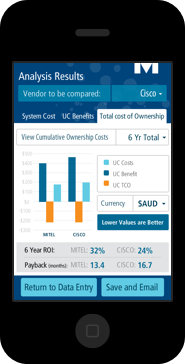 TCO Analysis Results
TCO Analysis Results
A Valuable Sales Tool
Working with the consulting firm UC Strategies, Mitel created a TCO model that accurately predicts customer savings with Mitel versus the costs of competitors Cicso, Avaya, and Microsoft. Veux Labs and UC Strategies then collaborated on a mobile-first, responsive web app, a tool for Mitel’s sales force to utilize in coming up with TCO estimates for potential clients.Simple Access to Sophisticated Calculations
Mitel’s cost model is extraordinarily complex and sophisticated, but the app designed for it by Veux Labs has an easy-to-understand, easy-to-use interface. A Mitel sales partner simply enters in six values to generate detailed comparison graphs that can be easily shared with the customer.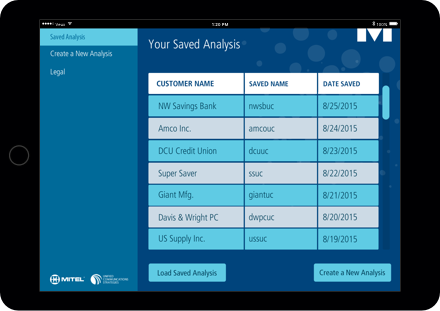 Saved Analysis
Saved Analysis
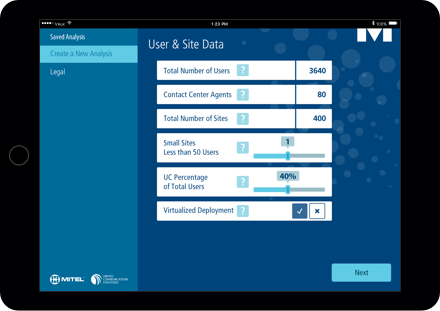 Data Entry
Data Entry
Accessible on Any Device
Our mobile-first design to ensures that the web app is optimized for all devices. Progressive enhancement modifies the screen configuration, scaling the app from mobile phones to tablets and desktops. TCO Benefits Analysis
TCO Benefits Analysis
-
Bowflex SelectTech App
Challenge
Creating a new product category—Connected Dumbbells
Bowflex’s SelectTech is an adjustable at-home weight-lifting system. Instead of buying a rack of different weights, users purchase a single pair of dumbbells—the weight can be dialed up or down. The SelectTech family includes the 560 3D Trainer model, which is the first Bluetooth-connected dumbbell and therefore has unique usability challenges. In developing an app to accompany all SelectTech models, Veux Labs considered several key questions. How could the app function as a virtual trainer to make a workout routine more effective and engaging? Could the app help the user work toward a goal, to foster a sense of progress or accomplishment? How could the app help shorten the user’s learning curve with the 3D Trainer model?Solution
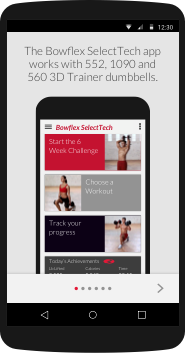 Intro
Intro
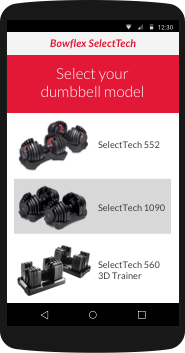 Model Selection
Model Selection
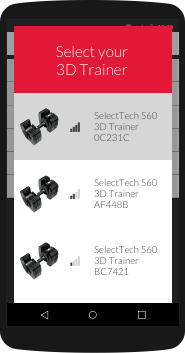 Bluetooth Pairing
Bluetooth Pairing
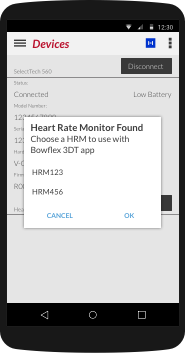 Connected Devices
Connected Devices
Creating an In-Home Coach and Manager
Veux designed the app to work with the 552 and 1090 models, as well as the top-of-the-line Bluetooth-connected 560 model. Regardless of which dumbbell they own, users can rely on the app to lead a workout: from announcing the exercise, required weight, and number of reps through counting down interim rests. The app can then integrate data with Apple Health or Google Fit. When connected to the 560, the app auto-tracks sets, reps and weight used. Additionally, quick start views and learning videos are provided to help the user get started with the 560.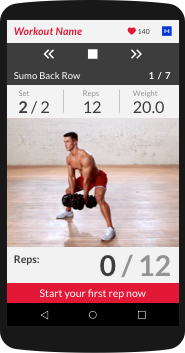 Exercise
Exercise
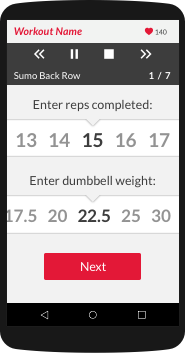 Rep & Weight Entry
Rep & Weight Entry
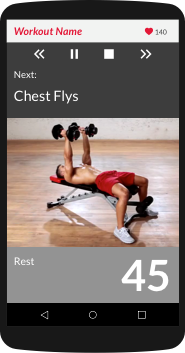 Rest Timer
Rest Timer
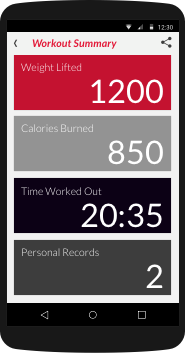 Workout Summary
Workout Summary
Building Knowledge, Muscles
Users can choose from among six predefined workouts that focus on different muscle groups and body areas. Those who are new to weight lifting can try a six-week challenge that offers a series of increasingly challenging workouts. Videos and detailed descriptions help perfect form and pace.Adding Variety
Experienced weightlifters can create their own workouts by selecting from the 80 exercises in the app’s library. These custom workouts can focus on specific muscle groups.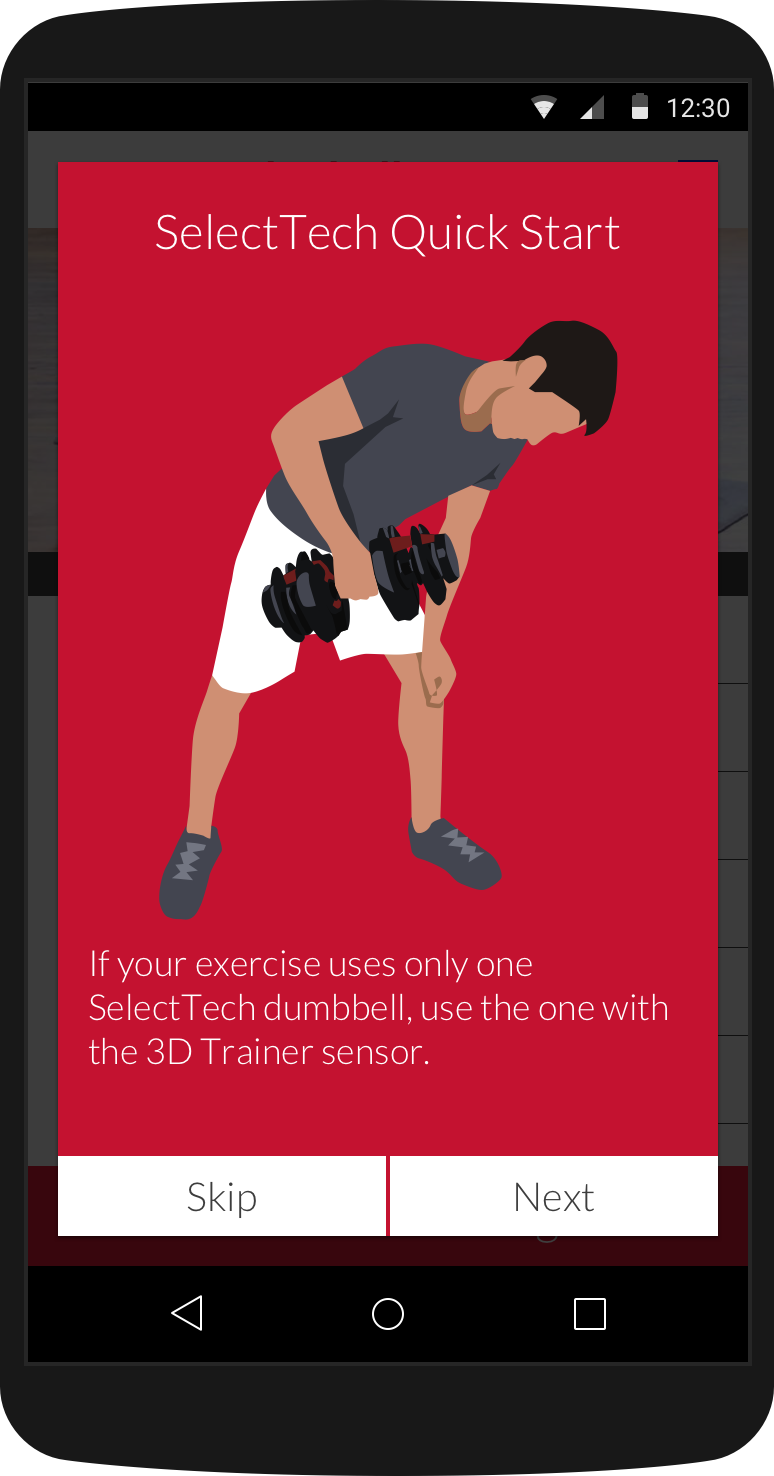 Quick Start
Quick Start
 6 Week Challenge
6 Week Challenge
 Exercise Info
Exercise Info
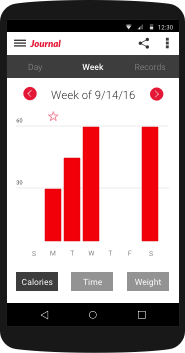 Journal
Journal
Tracking Improvement
Users can store data from each workout on the app, either manually (for the 552 and 1090) or automatically (with the Apple Health/Google Fit-enabled 560 model). The app can then calculate short and long-term metrics on workout duration, weight lifted, and calories burned. Users can also compare their performance over time and share achievements on social media. App Icon
App Icon
-
GEOFENCE DEMO APP
Project
Geofence Demo App
Client
Polaris, Inc.

Challenge
Depending on state laws, kids as young as 10 can drive off-road vehicles. As any parent knows, thrills can outweigh common sense, so inexperienced drivers are often tempted to go farther and faster than their skills allow. A parent-controlled app can set limits on speed and distance so children gradually master driving capability.
Solution
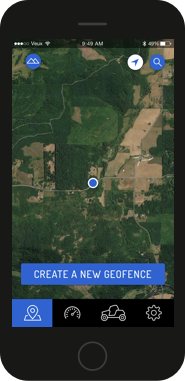 Start
Start
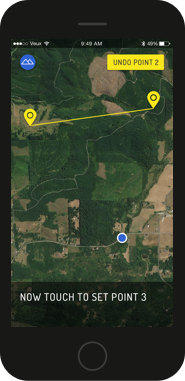 Start Creating Geofence
Start Creating Geofence
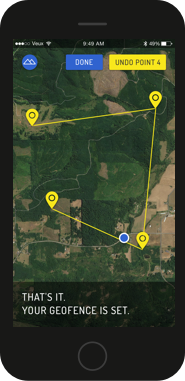 Finish Creating Geofence
Finish Creating Geofence
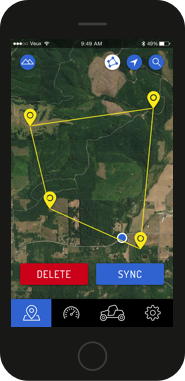 Geofence ready to sync
Geofence ready to sync
Getting in the Zone
A built-in map feature enables parents to establish a virtual fence. The user simply touches points on the map to create this safe area. The boundaries can be modified by adding, deleting, or moving points. With the geofence enabled, the vehicle will lose power if it strays beyond the boundaries.Training Safe Drivers
Parents can set the maximum speed allowed within the geofence, lessening the chance that their child will lose control of the vehicle. Parents can also consult the app to review riding habits so that they can absolutely sure that their child is being safe and responsible.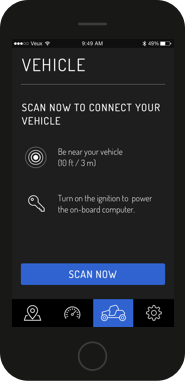 Scan Vehicles
Scan Vehicles
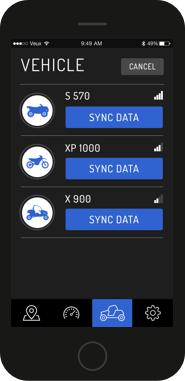 Vehicle List
Vehicle List
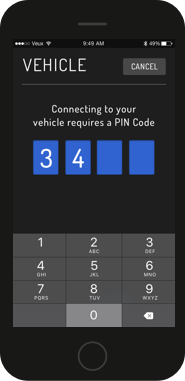 PIN code
PIN code
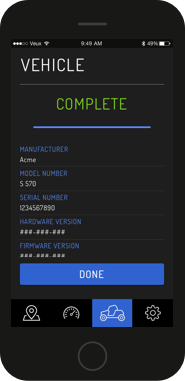 Sync complete
Sync complete
Simple Set-Up
Parents sync the geofence perimeter and maximum speed with the vehicle using a Bluetooth connection. Syncing is not completed until the user types in a PIN code, which helps ensure that only parents can authorize settings.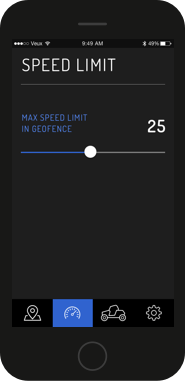 Speed Limit
Speed Limit
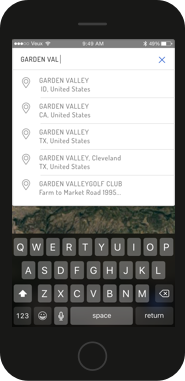 Search Map
Search Map
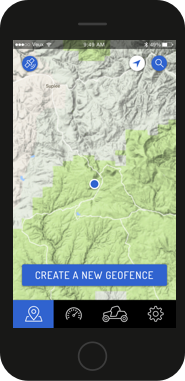 Terrain Map
Terrain Map
 App Icon
App Icon
Bowflex Hybrid Velocity Trainer
Challenge
Maximizing the Daily Workout
The Hybrid Velocity Trainer (HVT) is a new kind of at-home fitness machine: it combines cardio and strength in workout programs built from an array of 50 moves. To get the most out of the HVT, users must master the moves. Seeing improvement is also critical. Otherwise, motivation wanes and the HVT becomes an expensive clothes hanger.Solution
 Navigation
Navigation
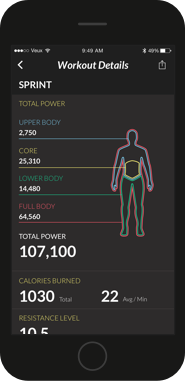 Workout Stats
Workout Stats
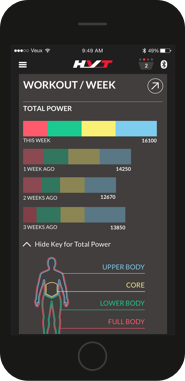 Weekly Progress
Weekly Progress
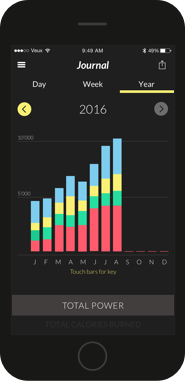 Journal Chart
Journal Chart
Learning the Basics ... and Beyond
Veux Labs’s app has a prominent “Learn” feature that offers insights into the theory behind HVT: a workout that blends cardio and strength is both efficient and effective. The feature also explains and reviews each of the 50 exercise moves, and introduces the Total Power tracking feature, a proprietary fitness metric developed for HVT workouts. Users can easily access the information they need to begin their fitness journey.Tracking Progress
A key to sticking with a fitness program is seeing progress: longer endurance, increased strength, more flexibility, and, of course, weight loss and muscle gain. The HVT app compiles performance data and then offers feedback through statistics and other measures of improvement. Users can compare workouts, work toward short and long-term goals, and win awards for achieving milestones.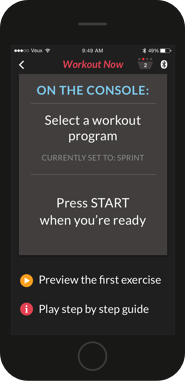 Workout Start
Workout Start
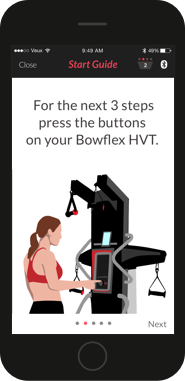 Workout Tutorial
Workout Tutorial
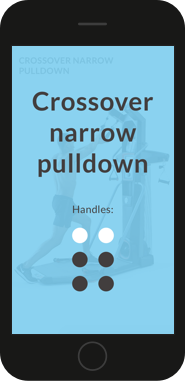 Workout Break
Workout Break
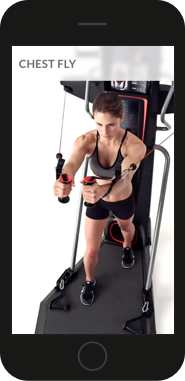 Exercise Video
Exercise Video
Customizing the Workout
HVT comes with three preconfigured workouts: Sprint, Circuit, and Builder. Some users may choose simply to cycle through these preset modes. However, variety can counter fitness burnout, so the HVT app also enables customized workouts. Users build a new routine by choosing a workout style and adding exercises based on their preferences and desired outcomes. The custom workouts can be edited later to refine the experience.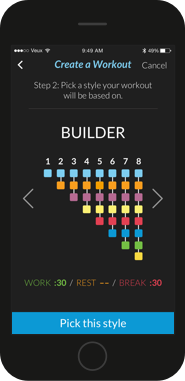 Custom Workout
Custom Workout
 Start Tutorial
Start Tutorial
 Learning Paths
Learning Paths
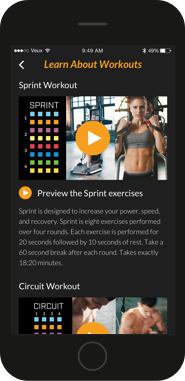 Learn Workouts
Learn Workouts
 App Icon
App Icon